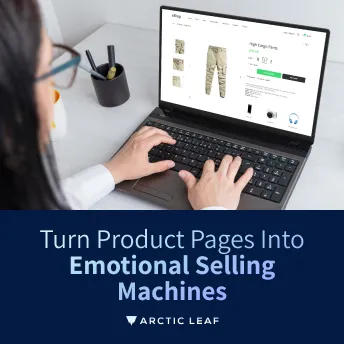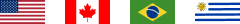Prep for BFCM- Clean Your E-commerce Store
Key Takeaways:
-
Speed is critical for BFCM conversions – Sites loading in 1 second convert 5x better than those loading in 10 seconds. Prioritize performance testing and optimization at least two weeks before BFCM.
-
Mobile-first is non-negotiable – With 81% of holiday shoppers using mobile apps during BFCM, testing your entire customer journey on mobile devices is essential for capturing sales.
-
Trust signals drive new customer conversions – Since nearly 60% of BFCM purchases come from new customers, product pages must include reviews, clear shipping policies, and urgency elements to build confidence quickly.
-
Technical preparation prevents revenue loss – Broken links, outdated content, and checkout errors cost sales during peak traffic. A systematic technical audit of your backend, security, and navigation removes friction before it impacts customers.
-
Early preparation wins the season – BFCM is now a two-month marathon, not a four-day sprint. Starting your store clean-up in early October positions you to capture early shoppers and avoid last-minute technical disasters.
Download Your Free BFCM Store Cleanup Checklist!
BFCM Prep: The Ultimate E-commerce Store Clean-Up Guide
Black Friday and Cyber Monday represent the biggest revenue opportunity of the year for online retailers. With shoppers expected to spend billions during the 2025 shopping season, your store needs to be in peak condition to capture those sales. Think of BFCM prep like preparing your home for important guests—you wouldn't leave clutter lying around or broken fixtures unfixed!
This comprehensive guide walks you through every aspect of preparing your e-commerce store for the holiday rush, from homepage updates to backend security checks. Let's get your store ready to convert.
Bottom Line Up Front
Your store needs three things to succeed during BFCM: speed (pages loading in under 2 seconds), clarity (obvious CTAs and messaging), and reliability (zero broken links or checkout errors). Address these priorities first, then work through the detailed checklist below.
General Site Content: Setting the Stage for Success
Your homepage is digital real estate, and during BFCM, every pixel above the fold matters. Start your website clean up by auditing your current homepage and promotional banners to align with your BFCM campaigns.
Homepage Optimization
-
Place your strongest BFCM offers above the fold where visitors see them immediately
-
Use clear, action-oriented CTAs like "Shop Deals" or "Get Early Access" instead of generic "Learn More" buttons
-
Add a temporary BFCM-specific category or "Deals" tab to your main navigation for quick access
-
Remove any outdated seasonal content that conflicts with your holiday messaging
Content Audit Essentials
Broken links and outdated promotions damage trust faster than almost anything else. Crawl your site to identify and fix broken links, especially those leading to discontinued products or expired promotions. This is part of conducting a thorough website assessment that pays dividends in customer experience.
SEO Health Check
-
Review product descriptions for clarity and keyword optimization
-
Update meta titles and meta descriptions to reflect current offerings
-
Check if recent SEO trends require adjustments to your keyword strategy
-
Verify that product categories align with how customers actually search
Remember that content updates aren't just about BFCM, they're about maintaining trust. A customer who clicks on an outdated promotion or hits a 404 error is a customer you've likely lost.
Product Pages & Catalog: Your Conversion Powerhouses
Product pages are where browsers become buyers. During BFCM 2024, new customers made up nearly 60% of all purchases, which means first impressions on product pages matter more than ever.
Inventory & Logistics
-
Update inventory data to reflect real-time availability
-
Display clear shipping estimates and return policies on every product page
-
Add trust signals like customer reviews, star ratings, security badges, and social proof
-
Implement urgency elements strategically (low stock counters, limited-time offers)
Visual Optimization
Product images can make or break sales, but they also impact site performance. Compress all images without sacrificing quality. Aim for files around 500KB or smaller for most product shots. Add descriptive alt text to every image for both accessibility and SEO benefits, and test zoom functionality to verify it works smoothly on mobile devices.
Pricing Accuracy
Double-check that all product prices, discount codes, and bundle offers display correctly across your catalog. A single pricing error during BFCM can lead to customer service nightmares and lost revenue. This attention to detail improves the overall customer experience significantly.
Site Speed & Performance: The Make-or-Break Factor
A site that loads in 1 second has a conversion rate 5x higher than one that loads in 10 seconds. During BFCM, when shoppers are comparison shopping across multiple tabs, speed is everything.
Performance Testing
Run comprehensive speed tests using tools like Google's PageSpeed Insights, GTmetrix, or Pingdom.
Focus on these key metrics:
-
First Contentful Paint (FCP)
-
Largest Contentful Paint (LCP)
-
Time to Interactive (TTI)
-
Cumulative Layout Shift (CLS)
Optimization Tactics
-
Compress and optimize all image files
-
Minify CSS, JavaScript, and HTML files
-
Implement browser caching to speed up return visits
-
Consider using a Content Delivery Network (CDN) to serve assets from servers closer to your customers
-
Remove unnecessary plugins or apps that add page weight
Mobile Responsiveness
Mobile shopping apps were the top choice for holiday shoppers in 2024, with 81% planning to use them during BFCM. Test your most important pages—homepage, category pages, product pages, cart, and checkout—on actual mobile devices.
Pay special attention to:
-
Touch target sizes for buttons and links
-
Form field usability on small screens
-
Image loading and display
-
Checkout flow simplicity
A thorough technical audit of your site's performance infrastructure should happen at least two weeks before BFCM begins.
Customer Usability: Removing Friction from the Funnel
Great website navigation makes shopping feel effortless. Poor navigation frustrates customers and sends them to competitors.
Navigation Testing
-
Click through every link in your main navigation and footer
-
Test all "Add to Cart" and "Checkout" buttons across different browsers
-
Verify that your search functionality returns relevant results
-
Check that category filters (price, availability, best sellers) work correctly
-
Test sorting options on category pages
Cart & Checkout Flow
Review your abandoned cart recovery system:
-
Test exit-intent popups for timing and relevance
-
Verify that abandoned cart emails trigger correctly
-
Review discount code application in checkout
-
Check that guest checkout works smoothly
Search Functionality
Your search bar is often the fastest path to purchase. Make sure it:
-
Returns relevant results for common product searches
-
Includes filters that help narrow results
-
Suggests products as customers type
-
Works equally well on mobile and desktop
Accessibility Considerations
If accessibility is a requirement for your business, verify:
-
Color contrast meets WCAG standards for readability
-
All images include descriptive alt text for screen readers
-
Keyboard navigation functions properly throughout the site
-
Product videos include captions or transcripts
These usability improvements will directly contribute to a better customer experience, reducing friction at every step of the buying journey.
Technical & Back-End Prep: The Foundation of Reliability
Your site's backend needs to be rock-solid during high-traffic periods. Having DDoS protection in place is crucial, especially if expecting major traffic surges, as attacks could bring your store offline at the worst possible time.
Software Updates
-
Update all plugins, themes, and third-party integrations to their latest stable versions
-
Test functionality after each update to catch conflicts early
-
Keep a staging environment for testing changes before pushing them live
Security Measures
Conducting a technical audit should include:
-
Verifying SSL certificates are valid and properly installed
-
Updating firewall rules and security settings
-
Changing default passwords and implementing strong authentication
-
Reviewing user access permissions for admin accounts
Redirect Management
Set up proper 404 redirects for:
-
Discontinued products
-
Archived seasonal pages
-
Removed blog content
-
Changed URLs or category structures
Broken pages during BFCM not only lose sales, they damage your SEO. Redirect traffic to relevant alternatives instead.
Backup Systems
Create comprehensive backups of:
-
Your entire website database
-
Product images and media files
-
Configuration settings and customizations
-
Customer data (following appropriate privacy protocols)
Store backups off-site and test restoration procedures before BFCM begins.
Customer Support & Policies: Communication Clarity
Clear policies reduce customer service burden and increase buyer confidence.
Policy Updates
-
Create BFCM-specific FAQ pages addressing common questions about:
-
Sale dates and timing
-
Discount stacking rules
-
Extended return windows for holiday purchases
-
Shipping cutoff dates for holiday delivery
-
Update shipping and return policies prominently on product pages
-
Clarify refund timelines specific to the holiday shopping period
Support Channel Testing
If you offer live chat or chatbot support:
-
Test response times and accuracy
-
Update automated responses with BFCM-specific information
-
Verify that customer support contact details are visible on every page
-
Train support staff on common BFCM questions before the rush
Proactive communication prevents issues. The clearer your policies, the fewer support tickets you'll receive during your busiest days.
Analytics & Monitoring: Measuring What Matters
You can't optimize what you don't measure. Set up comprehensive tracking before BFCM begins.
Dashboard Configuration
-
Verify Google Analytics (or your analytics platform) is tracking correctly
-
Set up goal tracking for key actions (add to cart, begin checkout, purchase)
-
Configure custom alerts for unusual activity (traffic spikes, conversion drops)
-
Test that all pixels (Facebook, Google Ads, etc.) are firing properly
Monitoring Key Metrics
During BFCM, watch these indicators closely:
-
Real-time site traffic and source
-
Conversion rate by device and traffic source
-
Cart abandonment rate
-
Average order value
-
Page load times under heavy traffic
Having dashboards ready means you can make quick decisions when traffic surges.
The Final Countdown: Pre-Launch Checklist
Two weeks before BFCM, complete this final website assessment:
Desktop Testing
-
Complete a purchase from start to finish on your desktop site
-
Test applying discount codes at checkout
-
Verify order confirmation emails send correctly
-
Check that payment processing works with multiple payment methods
Mobile Testing
-
Browse your catalog on multiple mobile devices
-
Test all key flows: search, filtering, add to cart, checkout
-
Verify forms are easy to fill on small screens
-
Check that checkout works with mobile wallets (Apple Pay, Google Pay)
Cross-Browser Verification
Test your store on:
-
Chrome
-
Safari
-
Firefox
-
Edge
-
Mobile browsers (iOS Safari, Android Chrome)
Look for broken layouts, functionality issues, or display problems.
Stress Testing
If possible, simulate heavy traffic to identify potential bottlenecks. Many hosting providers offer load testing services that can reveal where your site might slow down or crash under BFCM-level traffic.
Working with Experts: When to Call for Help
Not every retailer has the technical expertise or bandwidth to handle comprehensive BFCM preparation while running day-to-day operations. This is where expert ecommerce services become valuable.
Professional agencies like Arctic Leaf specialize in preparing e-commerce stores for high-traffic events. They bring experience from hundreds of BFCM seasons and can quickly identify and fix issues that might take in-house teams days to discover.
Consider professional help for:
-
Complex technical audits requiring specialized tools
-
Site speed optimization beyond basic image compression
-
Custom checkout flow improvements
-
Integration troubleshooting with third-party platforms
-
Emergency fixes during the BFCM weekend itself
The investment in expert ecommerce services often pays for itself through prevented downtime and improved conversion rates.
Beyond the Checklist: The Mindset for Success
While this guide provides a comprehensive website clean up framework, remember that BFCM preparation is as much about mindset as it is about tactics.
Start Early! The best-prepared sellers capture demand long before competitors even launch their first discounts, with BFCM now being a two-month marathon rather than a four-day sprint. Begin your preparations no later than early October.
Test Everything! Don't assume anything works just because it worked last year. Technology changes, plugins update, and new conflicts emerge. Test every critical path through your site.
Plan for Contingencies! Have backup plans for common failures:
-
Alternate payment processors if your primary goes down
-
Customer communication templates for delay scenarios
-
Contact information for emergency technical support
-
Clear escalation procedures for your team
Focus on Experience First All the technical optimization in the world won't matter if your customer experience is poor. Speed matters. Website navigation matters. But what matters most is whether customers can find what they want and check out without frustration.
Conclusion: Your Store, Ready to Convert
BFCM 2025 represents an enormous opportunity for e-commerce retailers who prepare properly. By working through this comprehensive website clean up checklist, you're not just preparing for a single weekend, you're building a foundation of performance, reliability, and user experience that will serve your business year-round.
Start with the basics: speed, security, and navigation. Then work through each section systematically, testing as you go. Whether you handle preparations in-house or partner with agencies like Arctic Leaf for expert ecommerce services, the key is starting early and being thorough.
Your competition is preparing. Your customers have high expectations. With this guide as your roadmap, your store will be ready to meet the moment and turn holiday traffic into revenue.
The countdown to BFCM starts now. Let's make it your best season yet.
Ready for BFCM? Download our printable checklist to track your progress through every optimization step. Don't leave revenue on the table, start your website assessment today.