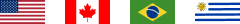Moving Your Direct Sales Company to Modern Ecommerce: Hard-Won Lessons from the Trenches
Key Takeaways:
-
Appoint one decision-maker with real authority to prevent conflicting directions from multiple stakeholders and avoid wasting time and budget on rework during ecommerce replatforming.
-
Document all legal requirements and data migration needs for every region before development starts to prevent costly mid-project rescopes that derail timelines.
-
Prioritize customer experience and conversion rate over affiliate convenience, because your ecommerce website exists to complete purchases, not impress your sales force.
-
Resist recreating your legacy platform exactly—use migration as an opportunity to adopt proven commerce best practices and improve scalability for future growth.
-
Lock down a detailed feature list addressing core business needs before development begins, because adding features mid-project costs exponentially more in time and budget.
Direct Sales Ecommerce Replatforming: Do's & Dont's
You're reading this because your current system is showing its age. Maybe it's held together with custom code and prayers. Maybe you're losing sales because the checkout process feels like it was built in 2010 (because it was). Maybe your affiliates are threatening mutiny because they can't do basic things without calling IT. Your commerce infrastructure needs an overhaul. Your legacy platform is holding you back.
Whatever brought you here, you're considering a direct sales ecommerce migration to a modern platform. Smart move. The experience of moving platforms can be transformative for your business.
But here's the thing: we've watched direct sales companies go through this ecommerce replatforming process, and the difference between a smooth migration and a budget-exploding nightmare often comes down to a few critical decisions made early on. These early choices in your platform migration can make or break the entire project. While this isn't a complete guide to every aspect of migration, it covers the most critical decisions that impact success. The experience we've gained shows these patterns consistently.
Let's talk about what actually works and what absolutely doesn't.
Do: Appoint One Decision-Maker (Seriously, Just One)
This sounds obvious, but you'd be shocked by how many companies fumble this critical step in their commerce transformation.
Picture this: fifteen people on every project call. Someone from legal chimes in with concerns. Marketing has opinions about button colors. IT wants to discuss API architecture. Finance needs to approve any changes to the checkout flow. Meanwhile, your ecommerce platform agency sits there watching the clock tick and your budget evaporate as everyone talks over each other.
We've seen this exact scenario play out. Calls end with dead silence while people figure out whose job it is to actually make a decision. Requirements conflict because three different departments want three different things. Work gets done, then undone, then redone because someone who wasn't on the last call had a different vision. This chaos derails the migration process and wastes resources.
Here's what works: Pick one person with real authority to be the single point of contact for your ecommerce replatforming project. This person doesn't need to know every technical detail or marketing nuance. They need to be able to say "here's what we're doing" and have that actually mean something. They gather input from all stakeholders, make decisions, and communicate clearly with your ecommerce platform agency. This will simplify the entire migration process and keep business needs at the forefront.
This single change will save you weeks of time and thousands of dollars during your ecommerce platform implementation. The experience of managing a migration with one clear leader versus many voices is night and day.
Do: Map Out Every Legal Requirement Before You Touch Code
Different countries and regions have different rules about checkout, data collection, tax calculation, and subscription disclosures. You know this. But do you know all of them for all your markets? This is one of the most critical aspects of ecommerce replatforming. Your commerce operations span multiple jurisdictions, and each one has its own requirements.
Here's what happens when you don't: You're three months into development. Everything's looking good. Then someone remembers that your German checkout needs specific language about recurring charges. Or that Canadian tax calculation works differently than you thought. Or that Brazil requires additional documentation for cross-border transactions. These are common commerce compliance issues that derail migration timelines.
Now you're rescoping. Again. And each rescope costs time and money you didn't budget for. The cost in delays alone can be significant.
Do this instead: Before anyone writes a single line of code, document every legal requirement for every region you operate in. Yes, it's tedious. Do it anyway. Your ecommerce platform build depends on this foundation. Plan your data migration strategy at this stage too, identifying what customer data, order history, product data, and affiliate data needs to transfer. Understanding your data needs early prevents major headaches later in the migration process.
Look for commonalities. Often, you can group regions together and create standardized flows that satisfy multiple markets at once. The more you can standardize while staying compliant, the simpler and more maintainable your ecommerce platform becomes. This approach also simplifies data handling across regions.
Don't: Assume Your Platform Works Like Your Old System
You're coming from a custom-built system. It does exactly what you want (when it's not breaking). You've built your business processes around its quirks and features. Now you're moving to BigCommerce, Shopify Plus, or another platform through ecommerce replatforming. This platform migration will require adjustments. Moving to a different platform means accepting that some things will work differently. Your new ecommerce platform will have its own way of doing things.
Here's the hard truth: It won't work the same way. Modern ecommerce platforms are built on years of commerce best practices. They handle millions of transactions. They have features your custom system doesn't, and your custom system has features they've deliberately chosen not to include. Your new commerce platform will operate differently.
The mistake: Assuming everything will transfer one-to-one during ecommerce replatforming. "Oh, we'll just need that feature added." Sure, it can probably be done. But every customization takes you further from the ecommerce platform's core strengths. You'll pay more to build it, more to maintain it, and you'll make future updates harder.
The smarter approach: Document what you absolutely cannot live without. We're talking deal-breakers, not nice-to-haves. Then be prepared to adapt your business processes for everything else. The ecommerce platform's default way of handling most tasks is probably better than you think. Most modern commerce systems have evolved through thousands of merchant implementations.
Align these decisions with your business goals from the start. Let your business needs guide customization decisions, not personal preference or familiarity. The experience of other merchants has shaped these platforms. Consider scalability and future growth when making these choices.
Do: Balance Customer and Affiliate Experience (Both Drive Sales)
This one requires nuance. In direct sales commerce, you have two critical audiences: the end customers who buy products and the affiliates who sell them. Both deserve excellent experiences. The companies that succeed recognize these audiences aren't mutually exclusive. Affiliates are often your product's biggest advocates and customers themselves.
The key is recognizing that both channels have unique needs. When planning your ecommerce platform, budget time and resources for both perspectives rather than treating one as an afterthought. Many direct sales companies aim for 50% of sales from end-user customers and 50% through affiliates. Both streams matter.
We saw a company that wanted unique subdomains for every affiliate. Each affiliate would feel like they had their own branded site. Sounds great, right?
The technical reality: complex, expensive, fragile, and potentially confusing for customers who might visit multiple affiliate sites. The solution: a simple URL parameter that gives affiliates their unique tracking link without overengineering the system. Affiliates still get credit, customers get a consistent commerce experience, and the system doesn't collapse under its own complexity.
Ask yourself: Does this feature improve the buying experience, empower affiliates to sell more, or both? When a feature primarily benefits one group at the expense of the other, look for a smarter solution that doesn't force a trade-off. Your ecommerce platform should prioritize conversion across both channels.
Don't: Make Everything Content-Editable
Someone on your team is going to suggest this: "What if we make it so the content team can change anything on the site without touching code?" This is a common request during platform migration projects.
It sounds amazing. Your marketing team can update hero images, swap out sections, redesign pages, all without waiting for developers. Total flexibility!
Here's what actually happens: Building a fully dynamic system takes significantly longer upfront. Making structural changes later becomes surprisingly difficult because everything is abstracted through a content management layer. Your content team still needs training on how to use all these custom blocks and sections. Performance can suffer from all the extra database queries. Many ecommerce replatforming projects get delayed by this very issue. Your ecommerce platform becomes harder to manage, not easier.
The better approach: Talk to your content and design teams about what you actually need before ecommerce replatforming begins. What actually changes frequently? Homepage hero images? Promotional banners? Product descriptions? Make those things easily editable. Everything else can live in theme code, where developers can modify it quickly when needed. This improves the editing experience without sacrificing performance. Your content team will have a better experience with fewer, more focused options.
You'll launch faster, maintain more easily, and your content team will appreciate having fewer confusing options. A well-structured ecommerce platform makes content management simpler, not more complex.
Do: Document Everything You Assume Is Obvious
You've been running your business for years. You know how affiliate commissions work, how customers prefer to reorder, what happens when someone returns a product from a subscription box. It's second nature. In any ecommerce migration, this knowledge is critical. Your commerce workflows are unique to your business model.
Your agency doesn't know any of this. They know ecommerce platforms. They don't know your business. They understand commerce technology, but not your specific commerce model. They don't know how your data flows through your systems or what information is critical to preserve. The experience they bring is technical, not operational.
When you say "the checkout needs to handle subscriptions," you might be thinking about complex scenarios: What happens if someone's in a promotional period? How do commissions split if a customer orders through one affiliate but subscribed through another? What if they pause their subscription?
Your agency might be thinking: "Okay, we'll add a subscribe-and-save checkbox."
This gap causes problems. Features get built that don't actually work for your use case. You discover issues during testing that should have been caught during planning.
The solution: Over-communicate. Write down your assumptions. When you describe a feature, explain not just what you want but why and how it should behave in edge cases. Share your current system's documentation. Walk through actual user scenarios step-by-step. This helps your ecommerce platform team understand your needs. Document how data should flow between systems and what the user experience should feel like at every step.
There's no such thing as too much information when you're describing how your site should work.
Do: Create (and Maintain) a Detailed Feature List
-
Day one: You write a requirements document. It's comprehensive. Everyone agrees. Development starts.
-
Week six: Someone mentions a feature that wasn't in the original scope. "Oh, we definitely need that."
-
Week ten: Another feature. "Wait, this doesn't do X? Our old system did X." This is where migration projects start to derail.
-
Week fifteen: Several more features. Budget's blown. Timeline's shot.
Here's the discipline that prevents this during ecommerce replatforming: Create your complete feature list before design starts. Review it during design. Update it if new requirements emerge. Get it approved. Lock it down before development begins. Include data migration requirements and timelines in this list to avoid surprises later. Make sure your feature list addresses your core business needs, not just wants.
Can you add features after development is done? Sure. But it's exponentially harder and more expensive than building them in from the start. That developer who spent three days creating a beautiful checkout flow? They'll need another two days to modify it because you want to add a gift message option you forgot to mention. This is true for any ecommerce replatforming effort.
Changes during planning? Cheap and quick. Changes during design? Moderate cost and delay. Changes during development? Expensive and disruptive. Changes after launch? Extremely expensive and might require a sprint. The cost escalates dramatically at each stage.
Don't: Recreate Your Old System Exactly
You're migrating for a reason. Your current system has problems. It's outdated, hard to maintain, limited in functionality, or all of the above. Ecommerce replatforming gives you the chance to fix these issues.
So why do so many companies try to recreate it exactly on their new platform?
The temptation is real! "This is how we've always done it." "Our team is trained on this flow." "We've built processes around this feature."
The reality: Your old system's quirks aren't features. They're technical debt. The workflows you've built around its limitations aren't optimal. They're workarounds. Moving to a modern ecommerce platform means leaving these workarounds behind.
A modern ecommerce platform gives you a chance to do things right. To use patterns that millions of other stores have proven work better. To adopt features that you couldn't build before but that customers expect now. Modern commerce capabilities have evolved significantly. Meeting customer expectations is no longer optional in today's competitive market. The modern shopping experience sets a high bar.
This doesn't mean throwing out everything familiar. It means being strategic about what you keep. If a feature is truly core to how your direct sales model works, absolutely build it. But if you're recreating something just because "that's how our old site did it," stop and ask whether there's a better way. Your commerce strategy should evolve with the migration.
Your Path Forward
Migrating to modern ecommerce isn't easy, but it doesn't have to be a disaster. The companies that handle direct sales ecommerce migration successfully share common traits. They plan thoroughly before building anything. They know their requirements cold; legal, technical, and operational. They choose one person to lead the charge and actually let that person lead. They're willing to adapt their processes to work with their platform's strengths rather than fighting against them. Most importantly, they tie every decision back to their business goals and ensure their data migration plan is solid from day one.
Most importantly, they recognize that ecommerce replatforming is about improving their business, not just moving it to new servers. It's about aligning your technology with your business goals for growth and scale.
Your current system got you here. But it won't get you where you need to go. A thoughtful, well-planned migration will.
Ecommerce Replatforming FAQ
Q: How long does a typical direct sales ecommerce migration take?
- Most projects take 6 - 12 months from planning to launch, depending on complexity and the scope of your data migration.
Q: What's the biggest mistake companies make during ecommerce replatforming?
- Not documenting legal requirements and business-critical features upfront, leading to costly mid-project rescopes.
Q: Should we customize our new ecommerce platform heavily?
- Only customize what's truly core to your business goals. The more you stay within the platform's standard features, the easier maintenance becomes.
Q: How do I evaluate my current ecommerce platform to know if I need to migrate?
- Look at scalability issues, maintenance costs, feature limitations, and whether your ecommerce website can support your growth trajectory. If your current system is holding you back, it's time to consider migration.
Q: What role should stakeholders play in the migration process?
- While all stakeholders should provide input, appoint one decision-maker to prevent conflicting directions and delays. This single point of contact gathers requirements and makes final calls.
Q: How important is analytics in choosing a new platform?
- Critical. Your ecommerce website needs robust analytics to track performance, understand customer behavior, and measure success post-migration.
Q: Will migration improve my site's scalability?
- Modern platforms are built for scalability from the ground up, unlike many custom systems. This is often a primary reason for migrating—preparing your ecommerce website for future growth without constant technical debt.
Q: What's the true cost of staying on an outdated platform?
- The cost goes beyond maintenance—poor scalability limits growth, inefficient processes waste time, and your ecommerce website can't compete with modern customer expectations.
Q: How does analytics capability differ between my current ecommerce platform and modern options?
- Older platforms often have limited analytics or require complex integrations, while modern ecommerce website platforms include robust analytics tools out of the box, giving you better visibility into performance and customer behavior.