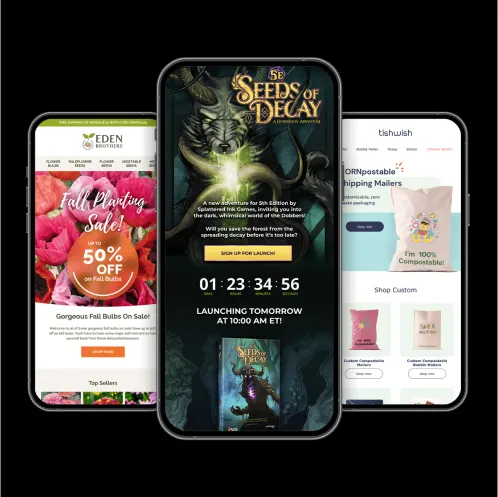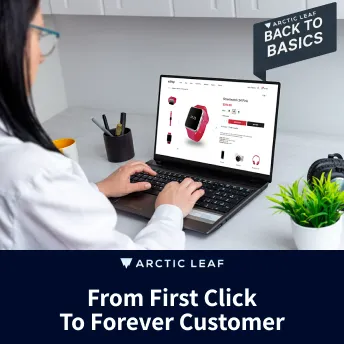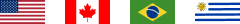Why Are My Emails Going to Spam? & How to Fix It
Key Takeaways
-
Clean email lists reduce bounce rates and improve deliverability.
-
Personalizing emails leads to better engagement and customer loyalty.
-
Test subject lines and content for higher open and click-through rates.
-
GIFs can improve performance but must be used wisely to avoid spam filters.
-
Mobile optimization is crucial as over 60% of emails are opened on mobile devices.
Why Do My Emails Go to Spam? How to Fix It.
Email marketing is a powerful tool in 2025, with nearly 380 billion emails sent every day—a 14% increase from last year. But with inboxes more crowded than ever, getting emails in front of the right audience is harder. Too often, marketers find their emails going to spam instead of reaching potential customers. Understanding why this happens and how to fix it is key to improving email deliverability and maximizing engagement.
Top Reasons Your Emails Go to Spam
Imagine you're checking your inbox and realize, "my emails are going to spam!" Well, don't worry. This can be fixed. But understanding the factors involved is key to boosting email deliverability. Common reasons include:
-
Poor Sender Reputation: Consistently sending emails that recipients mark as spam can damage your sender reputation, leading to future emails being automatically routed to spam folders.
-
Lack of Authentication Protocols: Without proper email authentication methods, such as SPF, DKIM, and DMARC, email providers may flag your messages as suspicious, increasing the likelihood of them being marked as spam.
-
High Bounce Rates: Sending emails to invalid or non-existent addresses results in high bounce rates, which can negatively impact your sender reputation and email deliverability.
-
Spammy Content: Emails containing excessive use of promotional language, misleading subject lines, or certain trigger words can be flagged by spam filters.
By avoiding these issues, you can keep emails out of spam folders and strengthen delivery!
How to Improve Email Deliverability & Open Rates
To improve email deliverability and increase open rates, focus on strategies that keep your messages relevant and trustworthy. Here are some key approaches to consider:
-
Maintain Clean Email Lists: Regularly update your email lists by removing invalid addresses and engaging in list hygiene practices. This helps in reducing bounce frequency!
-
Use Double Opt-In: Implementing a double opt-in process ensures that subscribers genuinely want to receive your emails, leading to higher engagement and reduced chances of being marked as spam.
-
Segment Your Audience: Dividing your email list based on demographics, behaviors, or preferences allows you to send targeted content that resonates with recipients, leading to higher open and click-through rates.
-
Optimize Subject Lines and Content: Write subject lines and content that match your audience’s interests and provide real value. A/B testing different subject lines and content formats can help determine what works best for your audience.
-
Use a Dedicated Platform for Cold Outreach: If you're sending emails to contacts who haven't explicitly opted in—such as cold outreach from scraped lists—consider using a platform like Instantly.io. These tools are designed for cold email marketing and help protect your primary email marketing platform and domain reputation from potential deliverability issues.
By applying these strategies, you can increase engagement and keep your emails out of spam folders.
What is a Spam Filter & How Does It Work?
A spam filter is a software tool used by email providers to identify and block unwanted or harmful emails from reaching users' inboxes. These filters analyze various aspects of incoming emails, including sender reputation, subject lines, content, and attachments, to determine their legitimacy. Emails that exhibit characteristics commonly associated with spam are diverted to spam folders or blocked entirely.
How to Add a GIF to an Email Without Triggering Spam Filters
Adding GIFs to emails can make them more engaging, but many marketers worry about triggering spam filters. While GIFs can grab attention and optimize user experience, using them incorrectly may cause deliverability issues. Here’s how to put a GIF in an email without increasing the risk of it being marked as spam:
-
Use Reputable Hosting Services: Host your GIFs on trusted platforms to prevent them from being flagged as malicious.
-
Optimize File Size: Large GIFs can affect load times and may be flagged by spam filters. Compress GIFs to reduce file size while maintaining quality.
-
Limit the Number of GIFs: Using too many GIFs in a single email can look spammy. Use them sparingly to support your message without overwhelming recipients.
When used thoughtfully, GIFs can significantly boost your email marketing performance. For example, Dell experienced a 109% increase in revenue after incorporating GIFs into their email campaigns.
Best Practices for Email Marketing in 2025
To stay ahead in email marketing, consider adopting the following best practices to strengthen your strategy and achieve better results.
-
Personalization: Tailor your emails to individual recipients based on their preferences and behaviors. Personalized emails achieve higher engagement rates and strengthen customer relationships. In fact, emails with personalized subject lines are 50% more likely to be opened!
-
Mobile Optimization: With mobile devices accounting for over 60% of email opens by 2025, optimizing your emails for mobile responsiveness is important to make sure they display correctly across various screen sizes.
-
Interactive Content: Incorporate interactive elements such as polls, quizzes, or sliders to engage recipients and encourage them to interact with your emails.
-
Regular Testing and Analysis: Continuously test different aspects of your emails, including subject lines, content, and send times. Analyze the results to adjust your strategies and boost performance.
By implementing these best practices, you can stay ahead of the competition and maximize your email marketing success, all while strengthening your email marketing KPIs.
Conclusion
Understanding why emails go to spam and applying strategies to improve email deliverability is key for successful email marketing campaigns. By maintaining clean email lists, personalizing content, and following best practices, you can increase engagement and meet your marketing goals.
For comprehensive digital marketing solutions tailored to your business needs, consider partnering with Arctic Leaf, your full-service digital marketing agency.