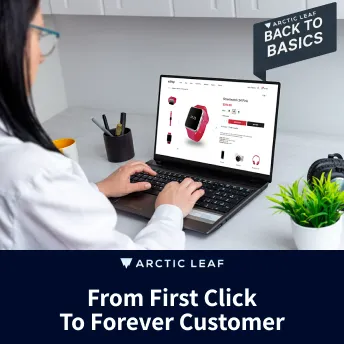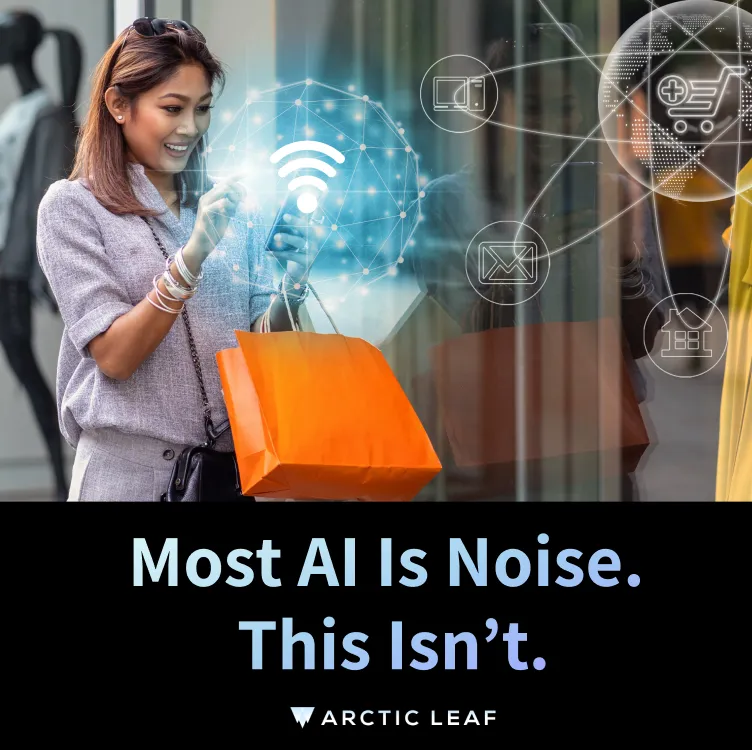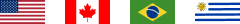What to Fix First: A Prioritized Checklist for Struggling Shopify Brands
Key Takeaways:
-
If your Shopify site loads slowly, you're losing conversions before the page finishes.
-
High bounce rates on product pages usually mean low trust.
-
If no one's clicking your CTAs, they’re either weak, misplaced, or both.
-
Poor product page layout means users aren’t even reaching the “Add to Cart” button.
-
High cart abandonment is often a checkout problem, not a pricing problem.
Shopify Fix List: What to Tackle First
If your Shopify store isn't converting like it should, a complete redesign isn't always necessary. Often, it's about smart triage. Here's a no-nonsense checklist to help you diagnose and fix the most common issues affecting Shopify performance.
1. Shopify Site Slow? Fix It Fast
How to Spot It: Run your homepage and a few top product pages through PageSpeed Insights. If your mobile score is under 70 or load time is over 2 seconds, you're bleeding conversions.
How to Fix It:
-
Audit your apps. Too many inject third-party JavaScript and kill performance. If it’s not essential, cut it. This is the top issue we see in site speed audits.
-
Compress images using WebP format — our free tool makes it easy
-
Avoid heavy GIFs and autoplay videos above the fold. You can lazy load them further down the page, but it still hurts load time and scroll experience.
-
Minify CSS and JavaScript
-
Switch to a lightweight theme like Dawn
-
Use Shopify’s CDN properly
Fixing Shopify speed issues helps remove friction that kills conversions.
2. Low Trust? Build It with Proof
How to Spot It: Check GA4’s engagement metrics. High bounce rates on product pages, low scroll depth, and poor engagement time = users don’t trust what they’re seeing.
How to Fix It:
-
Add real customer reviews (with photos)
-
Include recognizable trust badges at checkout
-
Show shipping timelines and return policies clearly
-
Use clean, professional product photography
-
Keep your design consistent—no jarring changes between pages
Shopify optimization starts with building user confidence.
3. Weak CTAs? Make Them Unmissable
How to Spot It: Use Hotjar or Microsoft Clarity to see where users are clicking or not. If CTA buttons like “Add to Cart” aren’t getting hits, they’re being ignored.
How to Fix It:
-
Use bold, direct language like “Buy Now” or “Get Yours”
-
Make CTAs the boldest color in your palette
-
Avoid clutter—white space draws attention
-
Position CTAs above the fold and after core info
-
Add urgency (“Ships Today”, “Limited Stock”)
Weak CTAs cause hesitation. Fix them, and people click.
4. PDP Optimization: Make Product Pages Sell
How to Spot It: Check GA4! High entrance volume to PDPs but low conversion? That’s a content or layout issue. Use Hotjar scroll maps to see if users are even getting to your add-to-cart button.
How to Fix It:
-
Use clear, zoomable product images
-
Add videos showing real use
-
Keep product titles and pricing prominent
-
List benefits and specs in bullets, not paragraphs
-
Feature reviews directly under the price
-
Include shipping info above the fold
PDP optimization is the foundation of your ecommerce CRO checklist.
5. Cart Abandonment? Close the Deal
How to Spot It: Shopify shows abandonment rates. Klaviyo reveals how many users open and act on cart recovery emails. High cart drops and low recovery? Checkout is where you’re losing them.
How to Fix It:
-
Offer Shop Pay, PayPal, and BNPL options
-
Auto-calculate shipping before checkout
-
Use a single-page checkout format
-
Trigger cart reminder emails within an hour
-
Add low-stock or limited-time badges to product and cart pages
Shopify performance issues often show up in the cart. Don’t ignore them.
6. Low-Effort, High-Impact Wins
How to Spot It: GA4 shows what users are searching for. Shopify analytics shows what sells. If the two don’t align, you’ve got quick wins sitting idle.
How to Fix It:
-
Use clear, intuitive collection filters and facets to help customers quickly find what they need.
-
Feature bestsellers on the homepage
-
Use exit-intent popups with small incentives
-
Clean up navigation and get rid of dead categories
-
Update outdated product descriptions
Low-effort fixes are often all you need to turn things around.
Need Help? Arctic Leaf Delivers Results
At Arctic Leaf, we specialize in custom e-commerce design and development services that address your unique challenges. Our expertise in UX design, conversion rate optimization (CRO), software development, and email marketing ensures your Shopify store performs at its best. Contact us today to start optimizing your e-commerce experience.