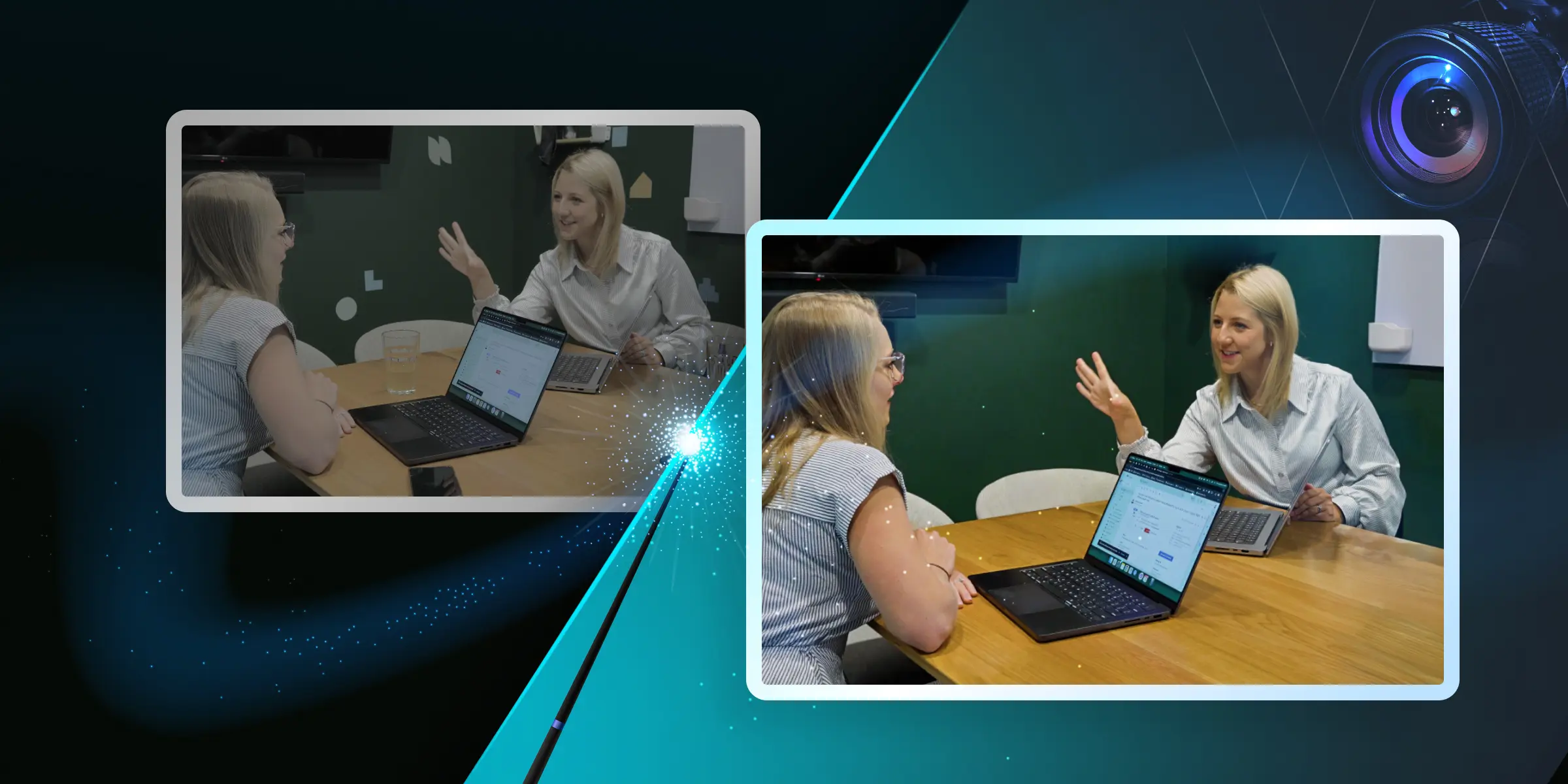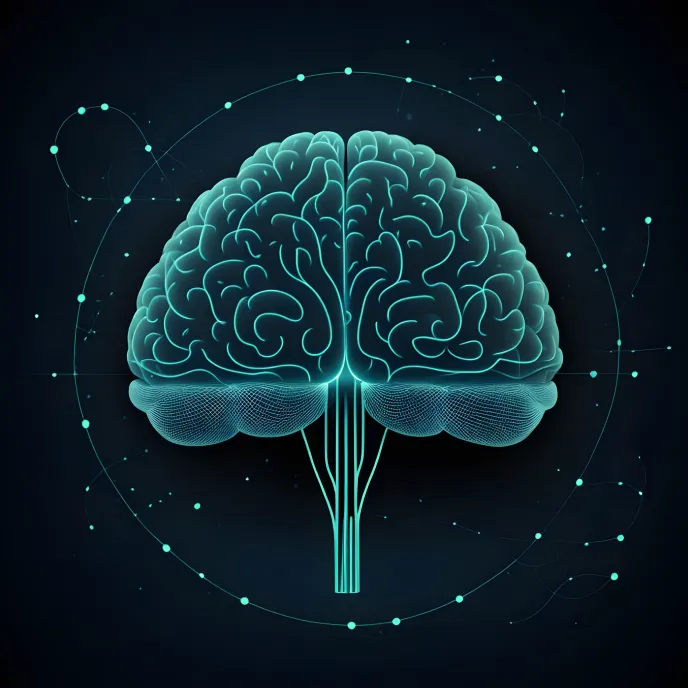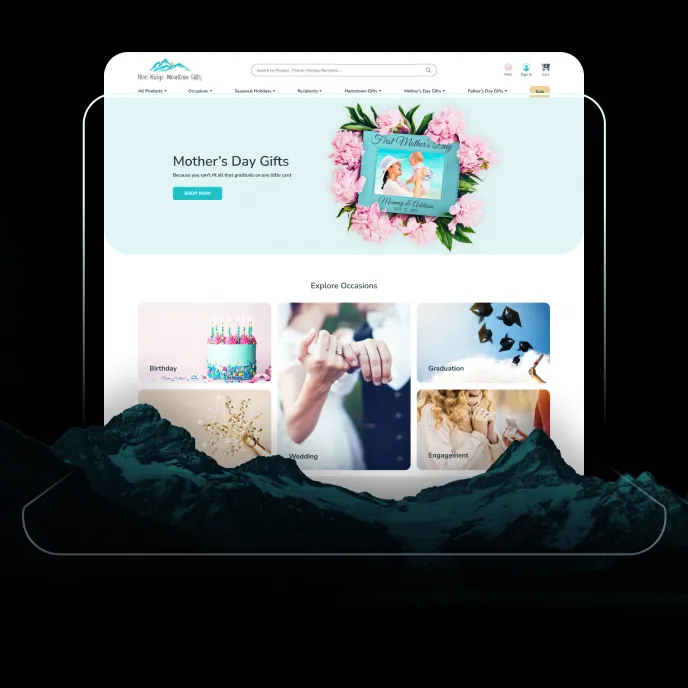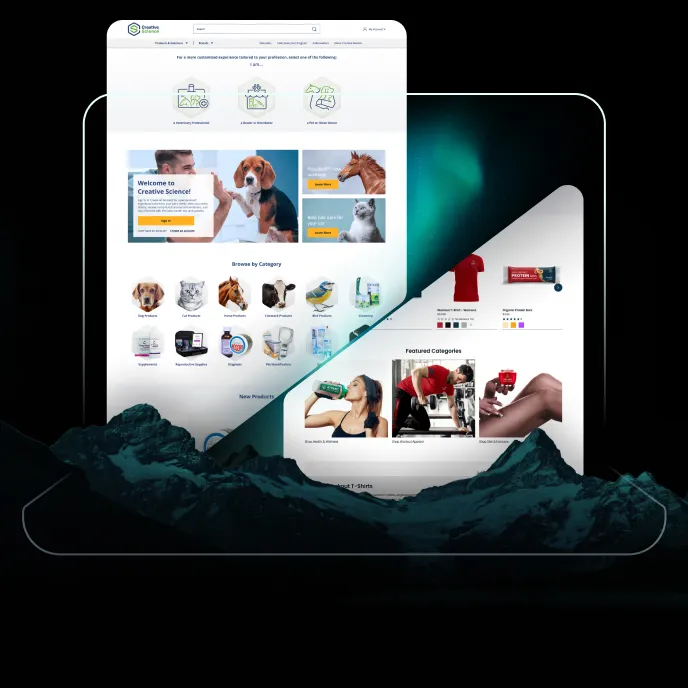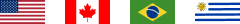Our Photo Editing Process
Key Takeaways:
-
Our photo editing process is structured and focused, providing consistent, high-quality results.
-
We start by organizing files for a smooth editing workflow, making the process more efficient.
-
Lightroom handles primary edits, focusing on color, exposure, and contrast.
-
Photoshop fine-tunes composition, using AI tools when necessary for final adjustments.
-
AI and upscaling tools are used to speed up certain tasks, but we rely on human expertise for the best results.
How We Edit Photos at Arctic Leaf
Great imagery sells in eCommerce. Clarity, consistency, and conversion depend on the quality of your photos. Every image should highlight the product, eliminate distractions, and maintain a cohesive look that reflects your brand. If you’re wondering how to make pictures look professional, you’re in the right place.
Today we’re going to give you a behind-the-scenes look at our photo editing process! We start by organizing files, ensuring everything is set up for a smooth edit. Then, we refine the images in Lightroom, adjusting light, contrast, and color. Finally, we put the finishing touches on in Photoshop, making sure each photo is polished and ready to make an impact. No shortcuts. Just focused, purposeful edits.
This is how we help you put your best foot forward.
Our Photo Editing Process
Photo editing requires a structured approach to create images that are clean, consistent, and ready for use. A clear workflow keeps the process efficient and makes sure every photo meets the highest standards. Each step serves a purpose, from the first adjustment to the final touch.
-
Client Scope & Planning
Before any edits happen, we lock in the project’s needs. Style, mood, and technical details are mapped out to keep everything on track. Whether it’s ecommerce photo editing services or high-end retouching, clear planning cuts down on revisions and keeps the final images consistent. A strong foundation makes every step that follows more efficient.
-
File Organization
Good editing starts with organization. Sorting images by color profiles keeps colors accurate and prevents unwanted shifts. This step makes sure every file is ready for editing, so adjustments apply correctly without wasted time. Proper preparation leads to better results, whether the focus is on product photos, portraits, or marketing assets.
-
Primary Edits in Lightroom
We start with Lightroom for the primary edits. White balancing adjusts color temperature to keep tones accurate. Contrast, exposure, highlights, and shadows are fine-tuned to reveal the right details. Saturation and color depth are then adjusted to bring out the true vibrancy of the image. These foundational edits set the stage for the finer touches that come later.
-
Detail Refinements in Lightroom
In Lightroom, we focus on the details. Dust, blemishes, and other unwanted elements are removed to keep the image clear. Subtle retouching—like teeth whitening or skin tone adjustments—helps create a natural look. These adjustments bring the image closer to its final form before the last steps are applied.
-
Final Touches in Photoshop
In Photoshop, we perfect the composition with precise cropping. AI tools are used to add or remove elements, cleaning up the image and making sure it matches the project’s vision. These adjustments fine-tune the image, making it polished and ready for any use.
-
AI & Upscaling Tools
AI and upscaling tools like Topaz and Let’s Enhance bring speed and precision to the process. These tools are great for tasks like denoising and color correction, but some details still need a human touch. While automation works in certain areas, we rely on our expertise to deliver results that truly stand out.
Why Work With Us?
It might be tempting to take the easy route with quick editing apps, but shortcuts won’t give you the best results. When it comes to showing your products in their best light, quality matters. Your images are your first impression—don’t risk them with rushed edits. Here’s why we stand out:
-
Every image gets careful attention to detail, no matter the size of the project.
-
Our process is structured for consistency across all assets.
-
We know when AI photo editing tools can speed things up—and when our expertise is needed for the perfect finish.
-
We use the best photo editing software to give each image the professional touch it deserves.
-
We’re focused on making your photos look clean, sharp, and true to your brand.
When you outsource image editing to us, you’ll get results that truly represent your brand. You’re putting your trust in a team that understands what makes an image work.
Let’s Talk
Have a project that needs expert, professional editing? Let’s make it happen. Your team at Arctic Leaf is just an email away!